Evening stars although getting less frequent to be spotted (Atleast for me as I dont look at charts for more than few hours) continues to be a very reliable pattern.
Regards,
Muthu.
Chennai.
India.
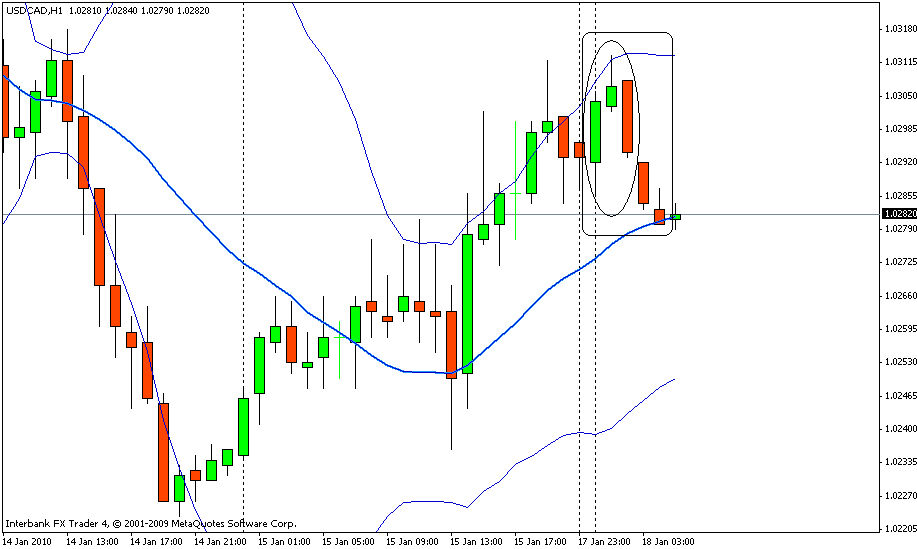
Evening stars although getting less frequent to be spotted (Atleast for me as I dont look at charts for more than few hours) continues to be a very reliable pattern.
Regards,
Muthu.
Chennai.
India.
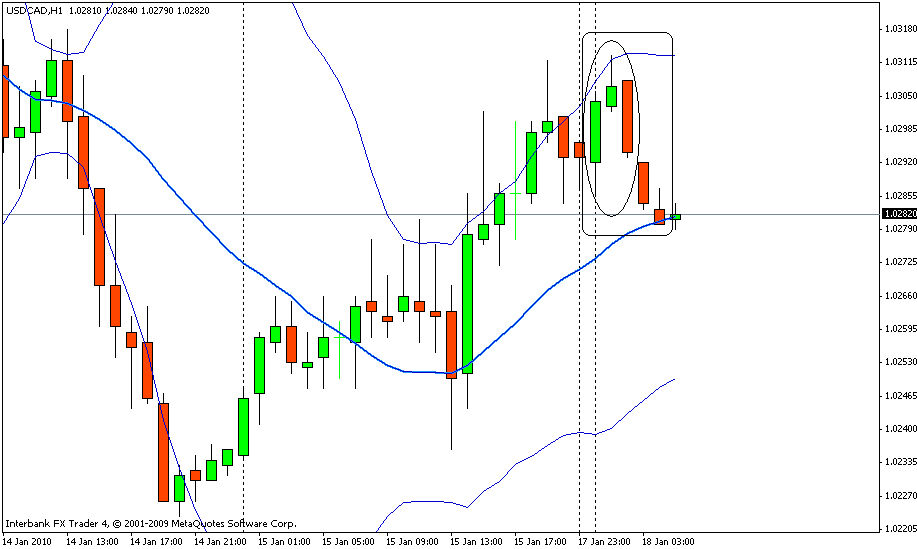
Main Chart
A risky trade to take as the trend was on the upside and we had a dark cloud pattern on bollinger band that just started to curve in.
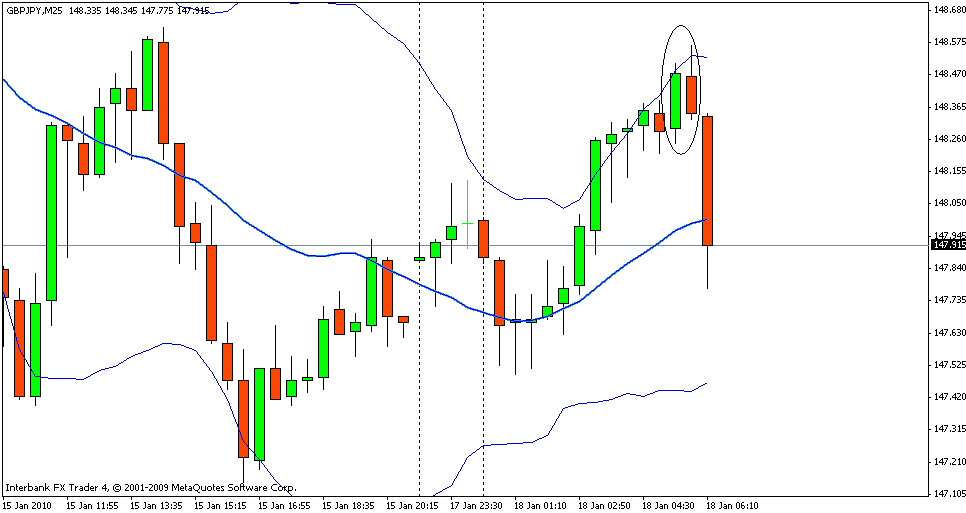
5m Entry/Exit
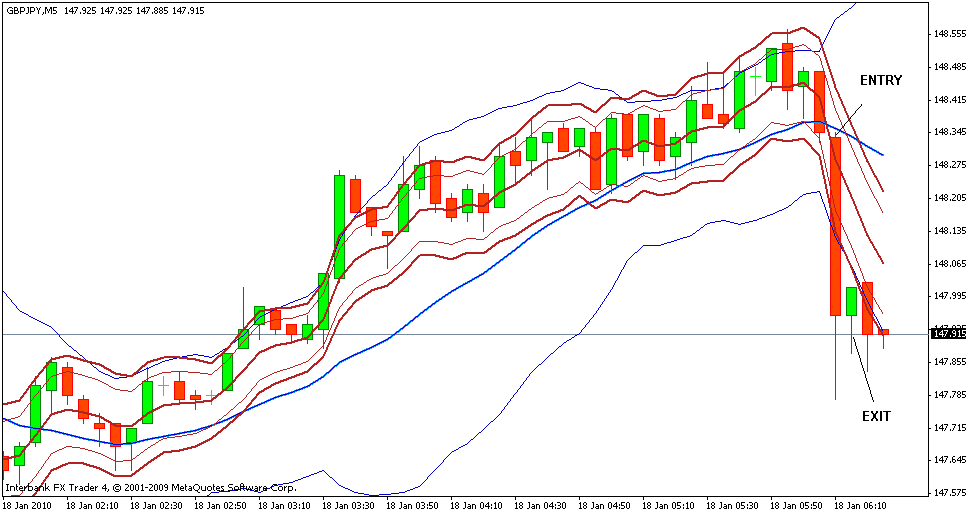
Main Chart - After Exit
Regards,
Muthu.
Chennai.
India.
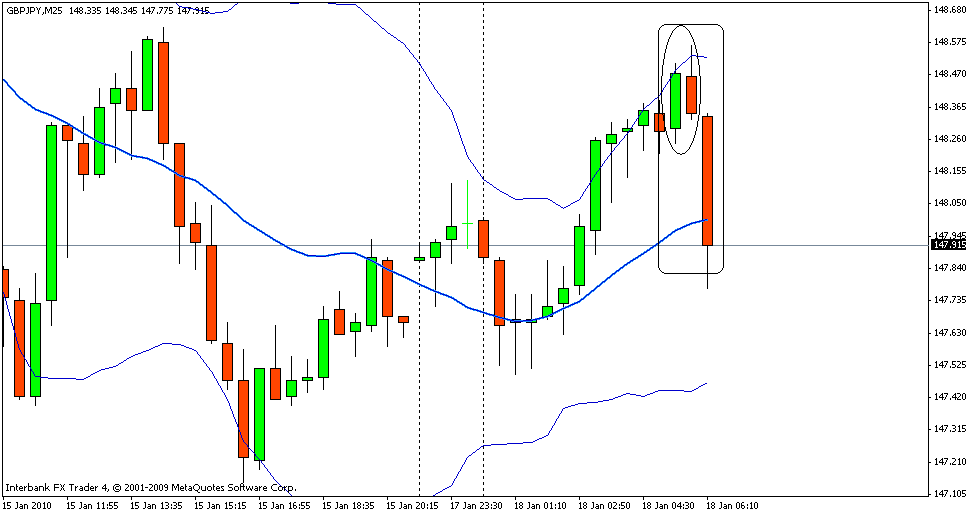
Main Chart
Almost a similar pattern developed at the same time but on a more favorable bollinger bands. The 5m chart is more surprising as it almost identical to the one that formed off GJ.

5m Entry/Exit

Regards,
Muthu.
Chennai.
India.
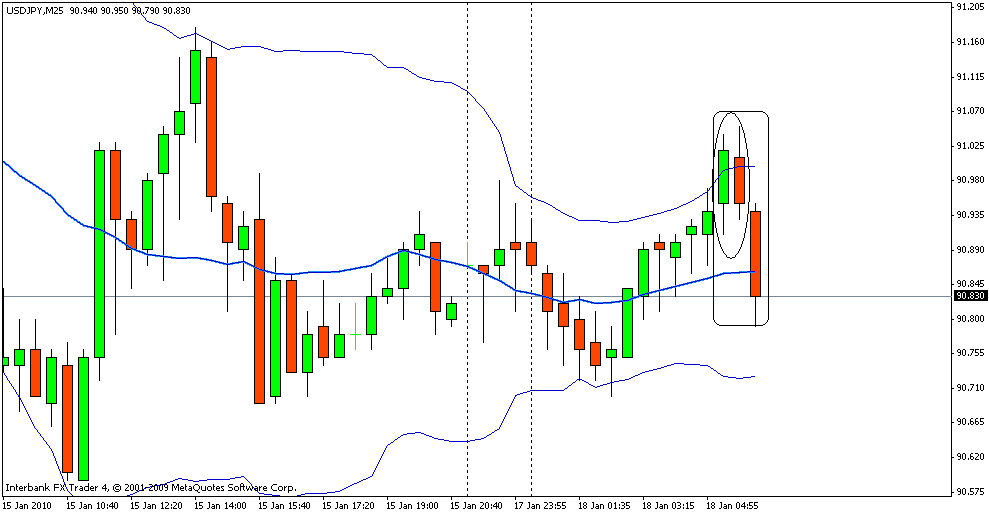
Main Chart
Too many setups came in at the same time. This one was not traded, but still a nice bearish engulfer pattern formed on a downward slopping bollinger band that will help us study this pattern as well.
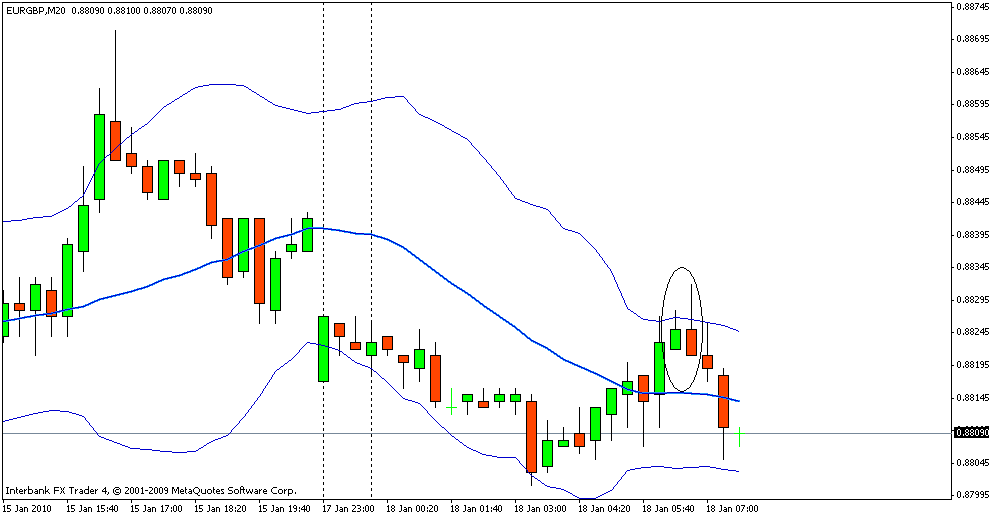
5m Entry/Exit
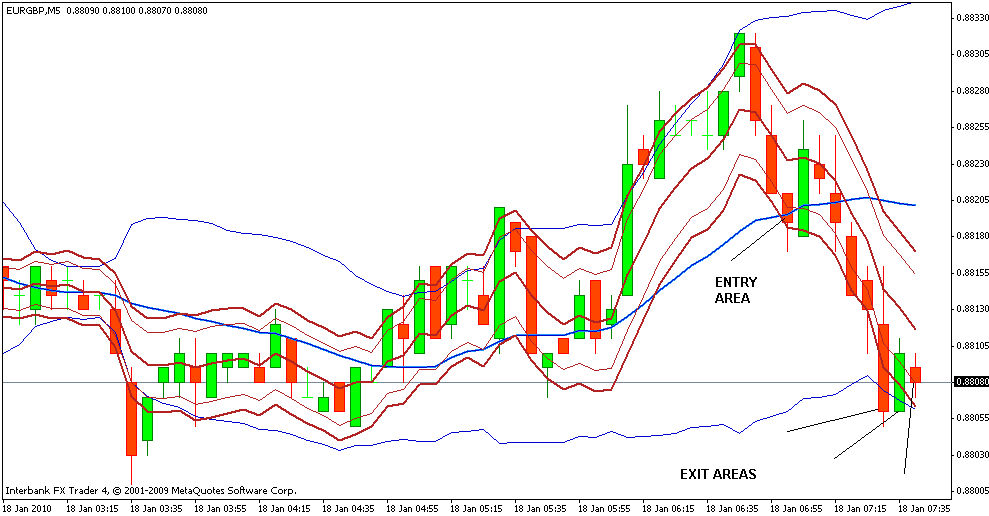
Main Chart - After Exit
Regards,
Muthu.
Chennai.
India.

Main Chart
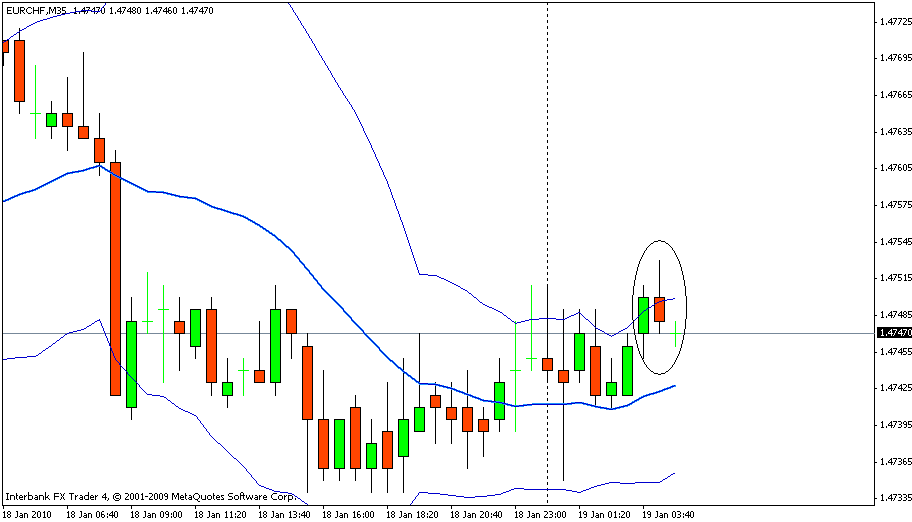
5m Entry/Exit
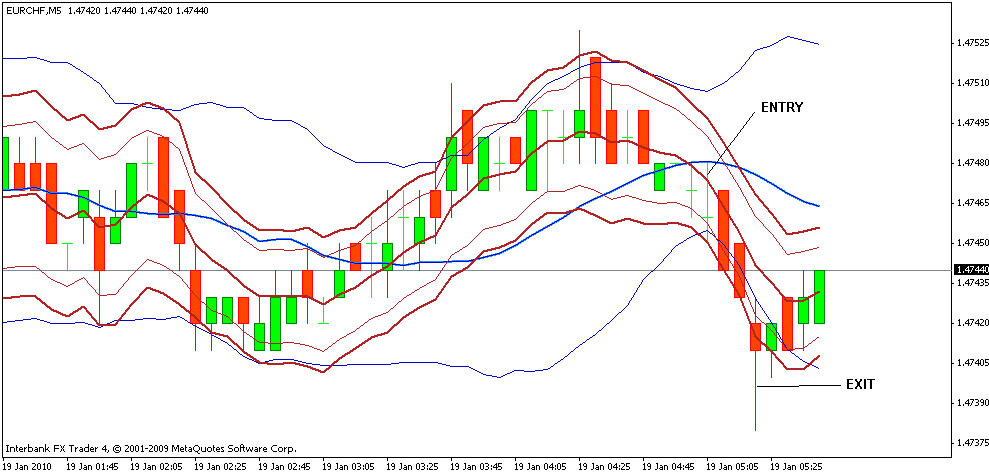
Main Chart - After Exit
Regards,
Muthu.
Chennai.
India.

Thank you.I have been looking for this for a while.Now,how do i add this period converter to my MT4?
Regards,
Jimmy
Hi Jimmy,
Period converter file goes in to your \expert\indicators folder. Open MT4 and in the Navigator, under custom indicators you will see this listed. Open a 5m chart of any pair and drag this indicator on the chart. On the popup screen change the period multiplier (default value is 2) to any number you want. (Eg 7 gives you a 35m chart). Example once you change the number to 7. File - open offline you will find the 35m chart listed. Just open it it will appear on your trading platform. Similary you can open pairs from 20 m to 55 m for this method. 30m 1 hr charts need not require this setup. Beware, the charts still shows offline but it is ticking and collects real time data. Also Make sure you have Allow Dll imports option checked in common tab for it to work properly.
This information and a lot more is available in the zip file as document file that tells you How to use Period Converter. Feel free to read thru.
Regards,
Muthu.
Chennai.
India.
Wow.Thanks so much.I have seen the information as you said in the zip.Now how do i copy period converter into expert/indicator folders? I tried to copy it by right click the custom indicator and it showed insert but after i follow through,i could not see any period converter in my custom indicator.And i figure out this is not the best way to copy it.
Regards,
Jimmy.
Hi you will have to close and reopen your platform for it to show
No trades today, only 2 really really grey area trades, which i didnt take.
GBP/USD 30m & USD/JPY 30m, both very profitable though;)! Guess i should have just jumped on the bandwagon today, prices going one way day :D!
About 40pips without retrace on GBP, about 50 on JPY without retrace, with a 15 pip stop loss on JPY (:eek:), and 33 stop loss on GBP. Now i have the traders remorse… oh well tomorrows a new day.
oh well tomorrows a new day.
thats a risk/reward of 1:3,3 on the JPY, and a r/r of 1:1,2 on GBP, pretty good!
GU Looked better of the two. Remember patterns must be on the band, UJ does not look like a trade pattern to me on that note. Highly trending days do not throw much patterns for us to trade as we trade reversal patterns. It is good to lie low during such days. Thank you for the charts. Use Photobucket to post bigger better charts.
Just my thoughts.
Regards,
Muthu.
Hello Muthu!
Yes the GBP makes more sense hehe, i guess the JPY falls in the “sometimes you have to wait for another reversal pattern to appear” EXTREME category, but yes it was really bad… D! Good stop loss tho for the adventureous hehe.
D! Good stop loss tho for the adventureous hehe.
Hard week i must say, havent put on a single trade, although i havent forced a trade either. Which is good. Dont have the confidence to “trade a grey”, not in these times hehe.
Will look into photobucket and hope for a better london session tomorrow, cheers:cool:!