Same with the candlesticks thread, almost all of tymen’s charts are displayed as black pictures. I dont know why. Sad.
That is a shame . I don’t have a problem, maybe Tymen can shed some light on this
Thank you, kockneerebel. Very helpful of you. We are really fortunate to have you in this thread.
kockneerebel, I guess it can be files uploading problem
would you create pdf file of entire candlestick thread please?
forums.babypips.com/newbie-island/10812-joy-candlestick-trading-learning-experience.html
Hi RenaLa
i would like to help but that is beyond my computer skill
Markerchin,We are extremely fortunate that tymen can share with us his great experiences and research that he has done. 
to tymen:
I look forward to study everything you can share 
Of course we are also fortunate that around us helpful persons kockneerebel, BlackSwan and others 
Got a question for anyone who can answer. With the US employment data out later today, should we be trading as such an event can potentially change any trends that may still be in effect for a currency pair. Or is best time to trade using technicals is when there’s no big announcements?
Hi
This method should not be traded until Tymen has completed the presentation. In general you should be wary around big news releases but that also depends on the TF’s you trade
TraderAlan, I would avoid getting into any new trade before the news, unless of course you are confident as to what will happen. The reports are due out in about 2 hours, you will see a spike up or down which could take you out. After that the trend will most likely go back to where it was prior to the news event. This type of news is usually built in and is good for the spike movement but that is about it. Actually since it is Friday at least for me, I would take the day off and make no trades today. just my thought of course.
Happy Trading Tom
Oops just realised that my question may not be 100% relevant to this thread but thanks for the replies anyway.
Brickman and pips 4 me, you both coded the same exact indicator, so I will assume you are both the same person.
I have a request and a question for whichever identity wants to respond, or I suppose it could even be a new person today.
question is what are the threshold settings for? and the request is you include in the code delete section that the comment on main screen be removed when you turn comment to false.
Thanks Tom
Everything is working for me. What broswer version are you using and what operating system? Internet Explorer has trouble with PNG images, you might want to try using Firefox or Google Chrome.
Ok here is the tymen mmacd revised with new settings…the signal line currently set to zero since he hasn’t gone there yet. You can set it for just the macd line, histogram or both. The indicator does have alerts but they are currently off since you are demo and shouldn’t need them until Tymen is finished. The final version will include those features along with the mt4 code. I also included a template since Brickmans couldn’t be found.
Tyman good work.
Have a good weekend
Tom
Thank you Tom, have a great weekend yourself
I am having problem viewing png images with IE8. would you create pdf file of entire candlestick thread please?
its here 301 Moved Permanently
Your better off just fixing the issues with your computer. Go to this website and download Firefox and then tell us if that changes anything.
Here is a test to see if you are seeing images correctly. You should see the same chart 4 times:
Example 1:
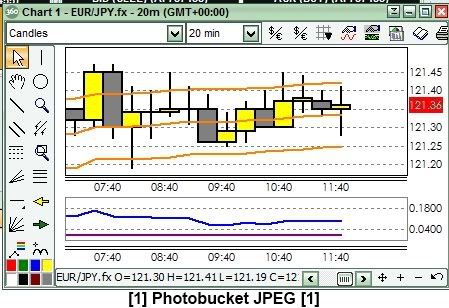
Example 2:
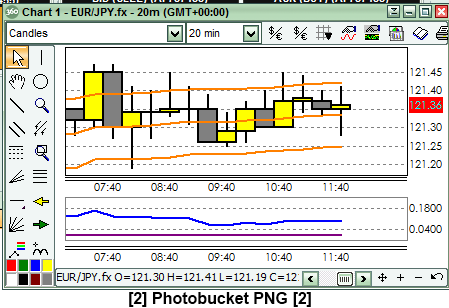
Example 3:

Example 4:

[B]You should have seen four images of the same chart.
I only saw images 1 and 3:
[/B]Your browser does not support PNG, download a browser such as Firefox or Google Chrome. Or update your current browser to the latest version.
[B]I only saw images 3 and 4:
[/B]You are not able to view images from Photobucket.
[B]I only saw images 1 and 2:
[/B]You are not able to view images from Imgur.
[B]I didn’t see any images:
[/B]Check in the forum options to make sure that you allow images to be displayed.
I see all of them.
I cant see image there for exemple this one
301 Moved Permanently (on the seven page. The image is black)
I can see those images on page 7 of that thread. There is an image in post 62 and post 63. Again I ask you, what browser are you using? What version? Did you try Firefox?